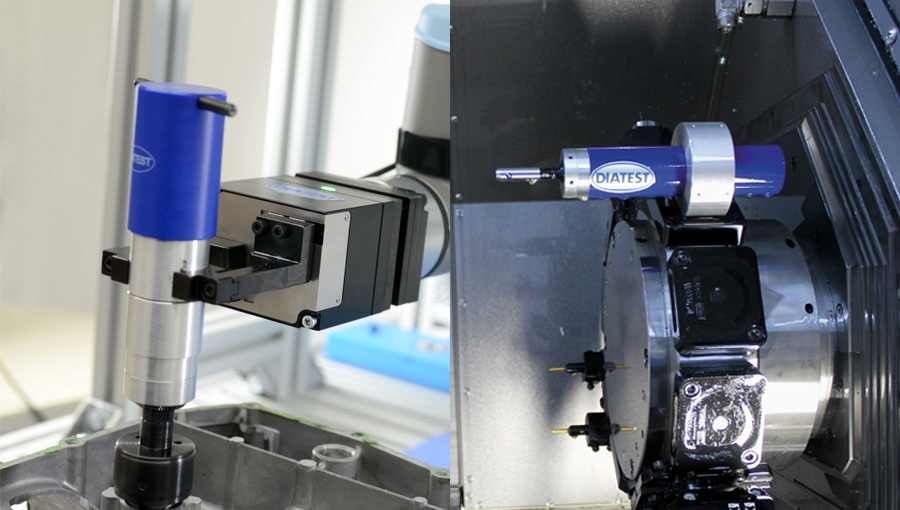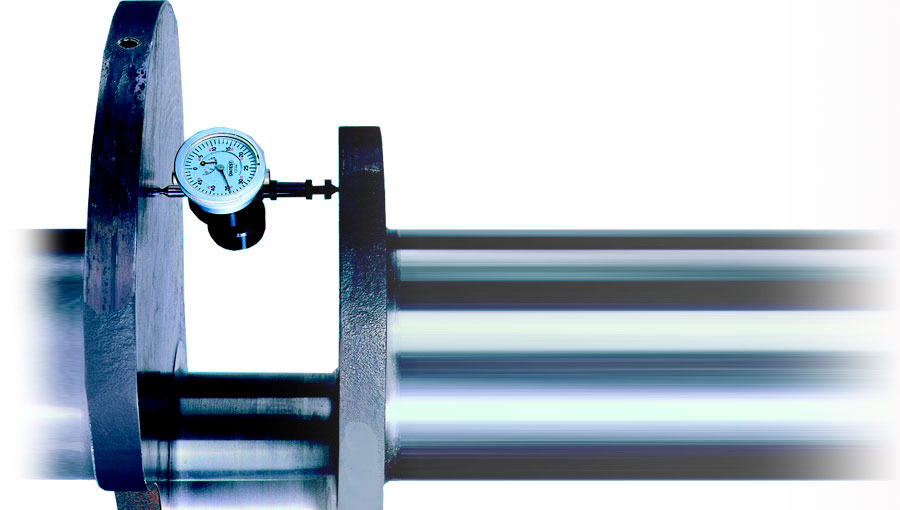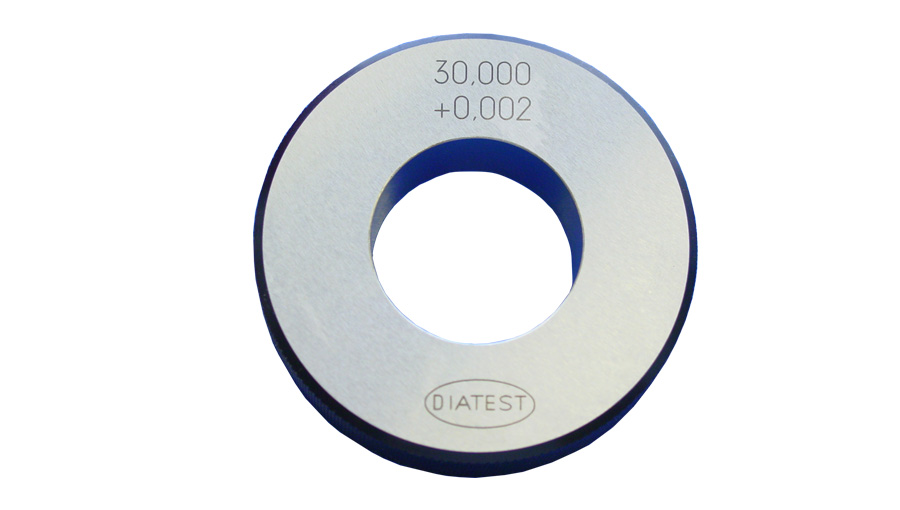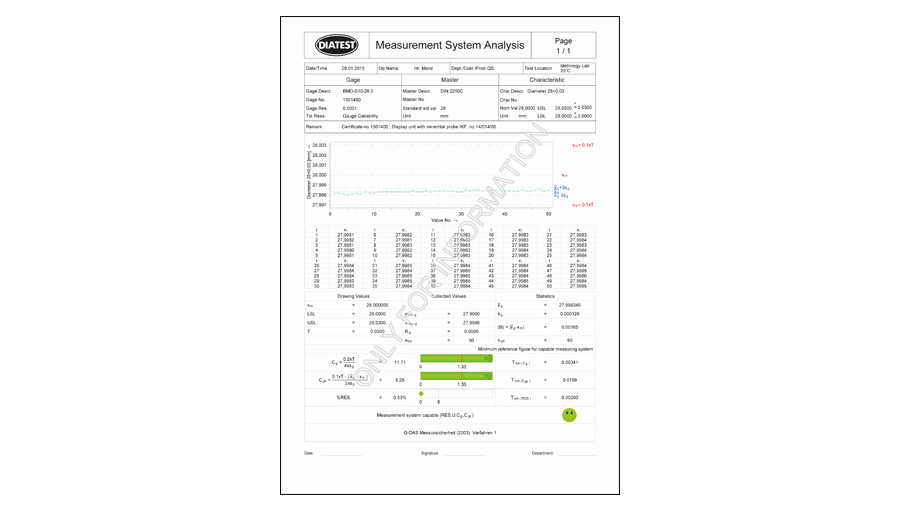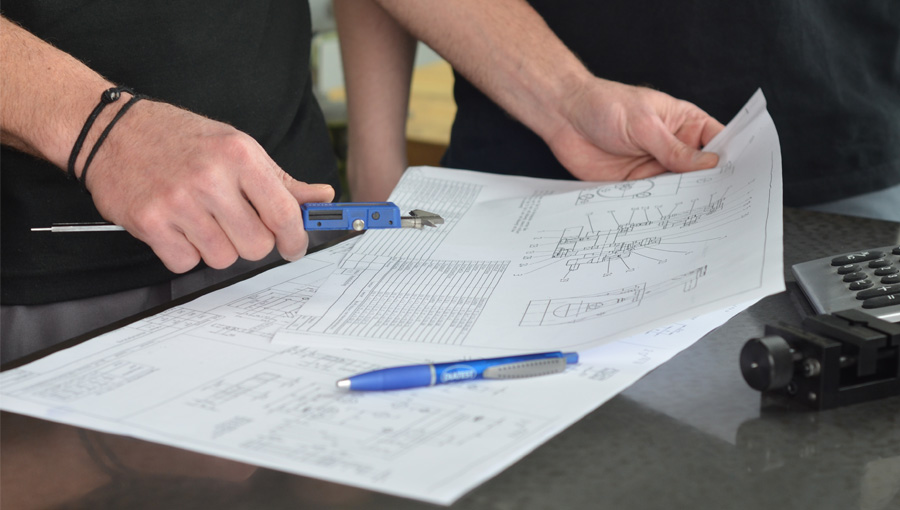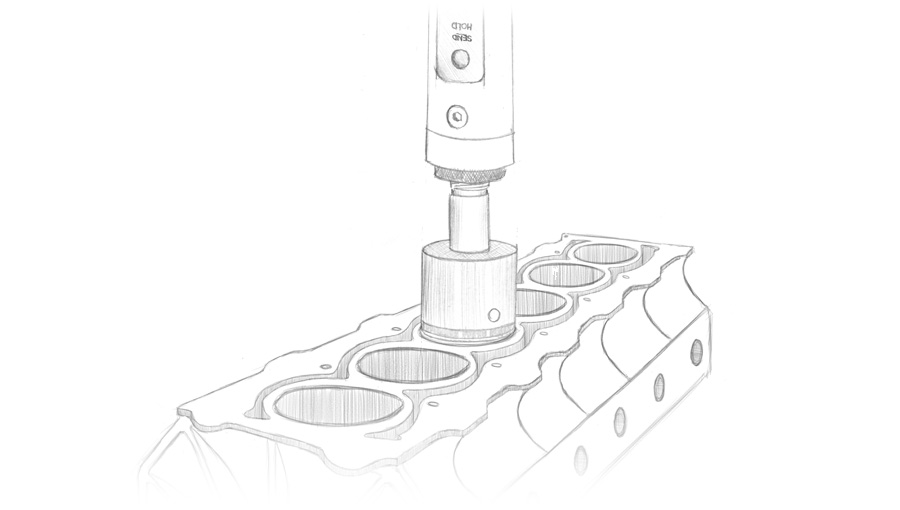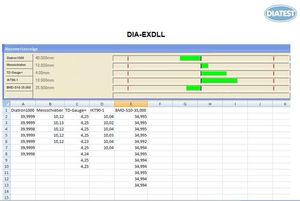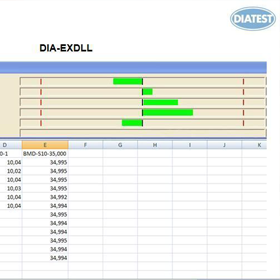Processing of measured values
Software
Software solutions can receive and safe measured data – sometimes also process them, depending on the software.
Software to transfer measured values to a PC – DIATEST SimKey
Software to set up a company-wide DIAWIRELESS network
- Easy to use digital interface to program the measuring instruments via PC, including set up and management of radio addresses
- Integration of most digital measuring instruments possible
- Fast import of measured values in one row, e. g. in MS Excel (MS EXCEL is not part of the delivery)
- Up to 120 addresses can be assigned and used per SimKey installation
Software to transfer measured values to a PC – DIA-EXDLL
Software for data collection and statistical analysis
- Easy to use digital interface to program the measuring instruments via PC, including set up and management of radio addresses, incl. Dongle
- Software to transfer and import the measured value in MS Excel
- Measured values can be freely assigned to any EXCEL cell or workbook, including bar graph display
- Integration of most digital measuring instruments possible
- Fast import of measured values via DIAWIRELESS (page 20) in MS EXCEL (MS EXCEL is not part of the delivery)
- Up to 120 addresses can be assigned and used per DIA-EXDLL installation
Software for statistical process control – DIA-Gauge
Modular Software for statistical process control on manufacturing sites
- Simple and easy handling
- Usable for simple hand gauge stations, multi gauging fixtures and automatic measuring sequences
- Suitable for simple displaying of measured values up to complex measuring applications with control sequences
- Testing of components with several characteristics in small and large series
- Information for production processes by means of statistical functions
- Graphical interface for creating the display windows, e. g. “Guided Sequences” to control test sequences